I’m a member of the Author Toolbox Blog Hop. What is it? A chance for authors at any stage in their career to connect by providing helpful posts related to all things writing. The Hop occurs once a month, with the exception of November and December. My post for February 2020 is saving and backing up your work, so read on…
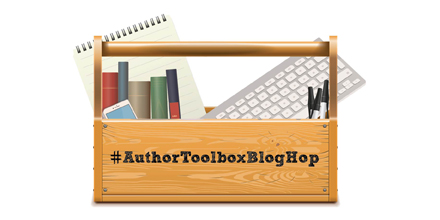
Besides sharing my own experience with saving and backing up my writing, I also consulted four author friends of mine. First, I’ll talk about the importance of saving and backing up your work. Back in the day when everyone used those diskettes, I saved my work to them. There was one problem. Those diskettes could easily break. I lost an entire novel—yes, you read that right—because I didn’t think to use another back-up method.
Big lesson learned. Saving as I write is important. I’ve learned to constantly hit “save” as I write because I once lost a bunch of work when I failed to hit “save” all the time. Hah. I also have the autosave on Word set to one minute, and I changed the location of backup to an easier place for me to access.
 I now use One Drive to back up my files. This program comes with MS Office 365 and I find it very handy. Before that, I was using DropBox. But since One Drive is built-in, I thought, why not? I can access my files wherever I go (without having to install the DropBox program), as long as the computer has MS Office. I jump from my desktop to my laptop, my two main writing resources, so I’m always accessing One Drive. I also use the husband’s laptop if mine is out of commission, and it has been. I had to send away my laptop for two weeks to get it fixed. His laptop and One Drive were handy because I had received my edits from my publisher, and I needed to work. One Drive allowed me to keep working. One Drive also allows me to access my files from our place of business if I’m in town.
I now use One Drive to back up my files. This program comes with MS Office 365 and I find it very handy. Before that, I was using DropBox. But since One Drive is built-in, I thought, why not? I can access my files wherever I go (without having to install the DropBox program), as long as the computer has MS Office. I jump from my desktop to my laptop, my two main writing resources, so I’m always accessing One Drive. I also use the husband’s laptop if mine is out of commission, and it has been. I had to send away my laptop for two weeks to get it fixed. His laptop and One Drive were handy because I had received my edits from my publisher, and I needed to work. One Drive allowed me to keep working. One Drive also allows me to access my files from our place of business if I’m in town.
So I found, for me, One Drive works best.
As for the other authors I consulted, here is what they have to say:
Cameron Allie, writer of erotic romance: “I email it to myself. I think most things are backed up on a flash drive. My newer stuff, I send myself an email each time I update my documents. But I can get to the email of whatever is newest to re-read it and plan out my next scene.”
Being the mother of two very young children, this method works best for Cameron who tends to spend a lot of her time on her tablet.
D.S. Dehel is a writer of erotic historical, contemporary, and paranormal romance. Here’s what she has to say. “I have cloud storage: iCloud and MS Office 365. I also keep copies on hard-drive. A couple of times a year I export to my external hard drive.”
This method works best for D.S. Dehel because “I once lost two weeks’ worth of work revising a novel. Redundancies became my thing then.”
VJ Allison writes small-town contemporary romance set in Nova Scotia. She explains her method as, “I use an external hard drive, and sometimes One Drive when I remember it’s there. I chose the external because it’s easiest for me to remember, and it’s convenient.”
Taryn Jameson, author of sci-fi and fantasy romance, has the following to say about what she uses to back-up her work, “External hard drives. I have four running right now on my machine. 12tb and I dual/or more copy for redundancy. I use this method because I don’t have time to wait if the hotspot goes down to save my stuff in a cloud, or if I am on the road. It goes with me without having to rely on the internet.”

I also know of authors who use Google Docs. They find this method better for saving and backing up. They say Google Docs is constantly saving as they write. And of course, it is backed up to the Google server that they can access whenever they are ready to write again.
Here is how to use the local external backups that are available for Mac and PC.
And here is a tutorial on how to set up your Word program to save every minute.
What about you? What are your methods for saving and backing up your writing files? It’d be great to hear what others use, and why! Share what else is out there, because I know I haven’t covered everything.

Great tips here, Maggie. Thanks so much for sharing your insight with Toolbox authors. Sorry it’s taken so long to get to my Toolbox comments. All best to you!
LikeLike
Dropbox — check. Emails to myself — check. External hard drive — check. Flash drives — check. Cloud — check. Printed MS — check. And, of course, the published books are on Amazon and D2D which means I can always download those from there if they get lost 😉 Now to use Jacqui’s suggestion!
PS I love your site’s footer!
LikeLiked by 1 person
Wow, you got it all nailed. And here I am still trying to get around to using an external hard drive LOL. TY so much for stopping by!
LikeLiked by 1 person
Great post! It’s a good reminder to think about these things! I used to email myself copies of my document all the time. Now, I use Scrivener to write and have set up an automatic backup of my files on OneDrive. Every so often I’ll get a moment of paranoia and will email a copy to myself.
LikeLiked by 1 person
Yes, that moment of paranoia is something that I think will always haunt us writers LOL! Thanks for sharing your backup plan. Love it.
LikeLike
This is excellent advice and so many of my friends will be begging me to take it; I’m notorious for losing work either due to clumsiness or forgetfulness, or because I willfully delete it. I may use an email backup method in case I regret deleting work one day!
LikeLiked by 1 person
Yes, backup is important to me. Losing an entire novel was heartbreaking. I swore I’d never let it happen again LOL. TY for stopping by and commenting. It’s much appreciated!
LikeLike
Thanks for sharing these ideas. I think I need to expand my options, too. Paranoia runs deep about losing work.
LikeLiked by 1 person
I hear you, Dawn. I wanna add an external hard drive to my backup plan.
LikeLike
Google Drive has changed my life!! Before then I would save my work obsessively. I came from a filmmaking background and when you lose footage from a full day of shooting, you really do want to just jump out of a window. I still have panic attacks of losing my work. My process now is to work mainly from Google Docs and when I submit my work for any reason, I’ll download as a doc or pdf and save it to another hard drive. It’s been working so far. Thank you for sharing your thoughts on this topic!
LikeLiked by 1 person
That sounds like a really great plan you have going on. TY for stopping by, Elliot.
LikeLike
Thanks for this really solid overview of different backup options! I generally just email things to myself, but I don’t think I do it often enough, even after I did have a hard drive crash and lost some things. Somehow I’ll learn. I’m interested to hear that OneDrive has become your go-to. I tried it out for a while but never got into the habit. Maybe I’ll give it another try. Thanks for the tips!
LikeLiked by 1 person
I’m sure you’ll find a great plan for yourself. There are so many options out there. Thanks for stopping by, Jimmy!
LikeLike
Thanks for the reminder to back up my work. I have an external hard drive that I use to put all completed books on, but I don’t do it as I’m working. I do use the email method and I send to myself and a trusted friend. She doesn’t mind me blowing up her email. LOL I write in Google Docs sometimes and I do like their autosave feature and the built in cloud.
LikeLiked by 1 person
You’ve got quite a few backup methods going on. Good for you. Thanks for stopping by, Meka.
LikeLike
Interesting you shared so many options for back ups. I just got Office 365 for Christmas from Santa. I have become a OneDrive maniac. Everything goes there. I also back up on my PC hard drive and I have an external drive I use infrequently. Thanks for a great article and for the reminder!!
JQ Rose
LikeLiked by 1 person
It sounds like we have the same backup method, I’m just minus the external harddrive, but that is something I’m goiing to seriously consider in the very near future. You can never have enough backups.
LikeLike
This is great information — I’m a fan of OneDrive as well since it’s “built-in” and I love having access everywhere….aahh, technology!
LikeLiked by 1 person
We share the same backup method! LOL. As I mentioned to another poster, I am considering an external hard-drive for the just-in-case scenario. I always shied away from them, but two of my witing buddies are quite tekkie and they swear by them. Thanks for stopping by! It’s great seeing you again.
LikeLiked by 1 person
I’m beginning to think I’m old school. I save to a flash drive, Dropbox and back up to my hard drive. Dropbox left me hanging when I couldn’t get access to my work. 55k was gone for a bit until I found it backed up on my own computer. *face palm*
They’ve fixed their ways, but it taught me a huge lesson. Save work in more than one place. 🙂
Anna from elements of emaginette
LikeLiked by 1 person
I wouldn’t say old school. I’d say you found a method that works best for you. And I like your ideas. Thanks for stopping by, Emaginette.
LikeLiked by 1 person
Good suggestions! One more–I use an auto-backup called Acronis that daily backs up my entire drive to a separate harddrive. I can access any file I want with that. It’s not in the cloud so is immune from hacking or viruses.
LikeLiked by 1 person
I love your suggestion. For sure I’m going to check out Acronis. Thank you very much for the tip, Jacqui. It’s greatly appreciated.
LikeLike
Ooh. Thanks for the suggestion. I’m definitely checking Acronis out.
LikeLike
I have lost precious words and chapters too before and it’s definitely heart wrenching. I use scrivener and google docs to do most of writing now. They both have great cross platform systems built
In and I move having the cloud memory. Sending documents via email scares me. Email is so easy to hack into. I’ve had mine hacked before. Great post and great tips!
LikeLike
I used to backup on the original floppy disks, and then after that on the hard “floppy disks.” It was rough in the 90s. Now I use an external drive which I try to remember to do once every week or two, but in between, I’m emailing myself important documents every night, so there is rarely a night that I haven’t emailed myself whatever my latest manuscript is, etc. I love how you presented a lot of different options here. Dropbox used to be my main backup solution for my MS, but it started behaving badly on an old laptop and cost me a lot of time. I haven’t tried to use it much since aside from sharing files with other people. Great post, Maggie!
LikeLiked by 2 people
Thanks for stopping by, Raimey. Yes, I notice there are quite a few writers who love backing up to an external hard-drive. I”ve never done that berfore, but I am willing to try it now.
LikeLike